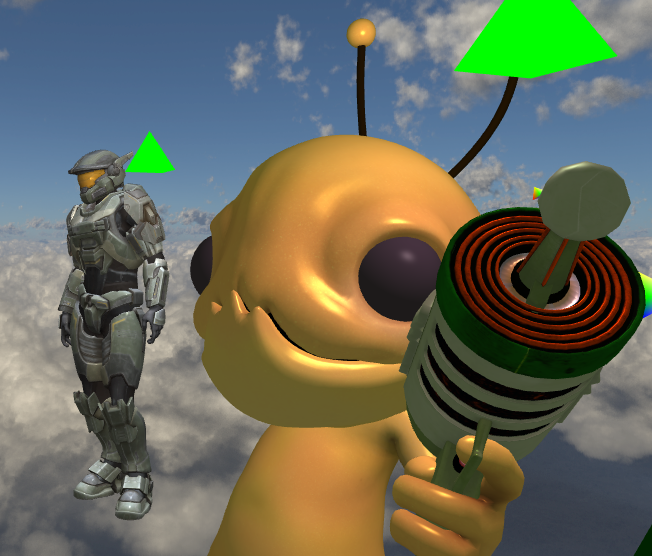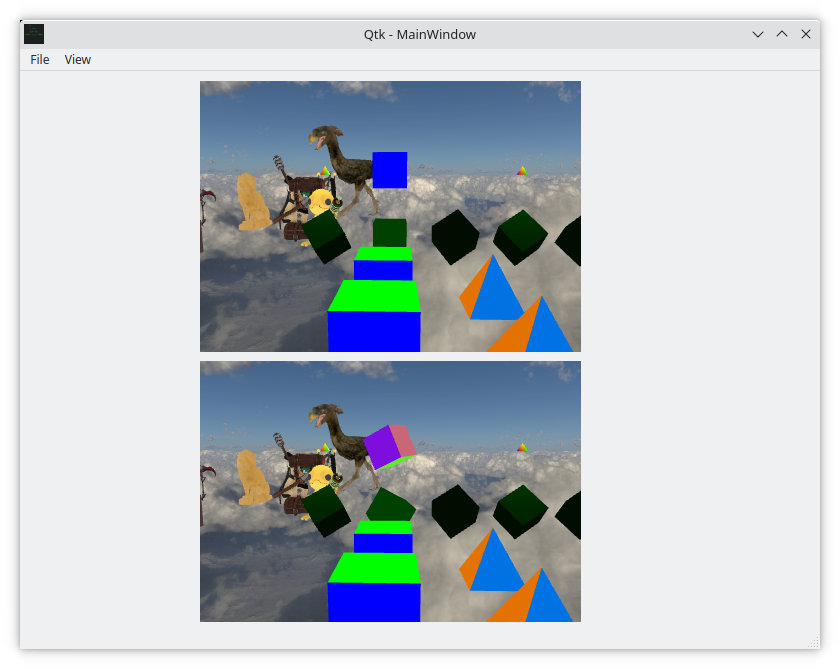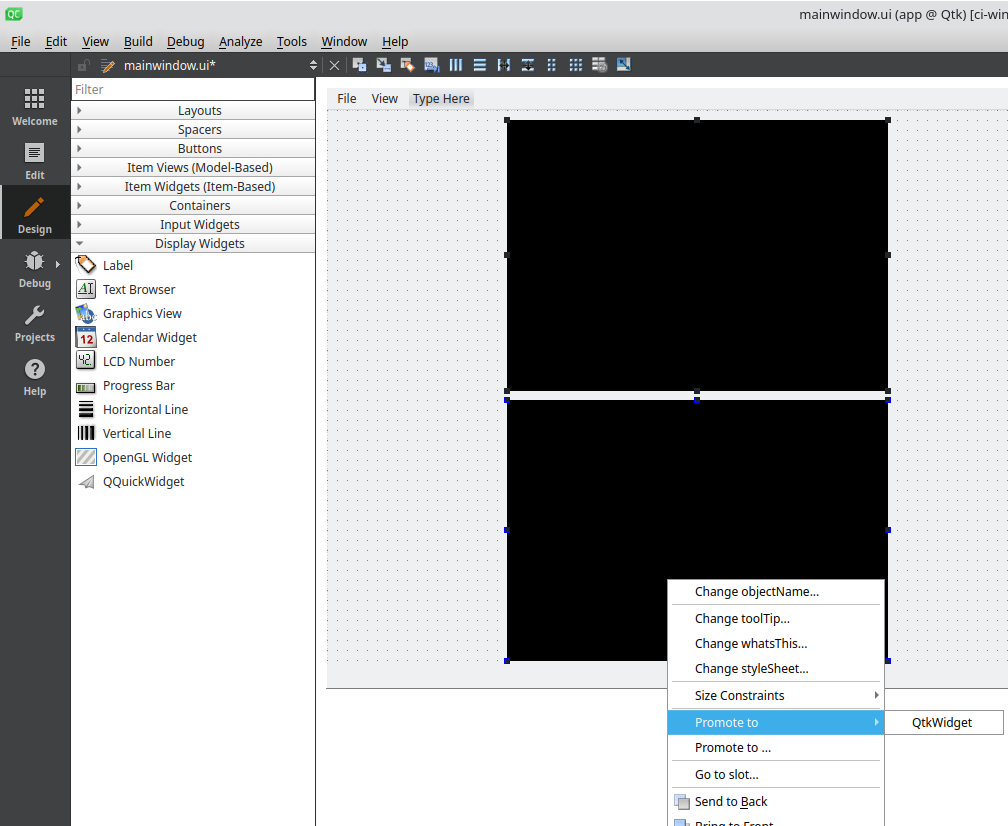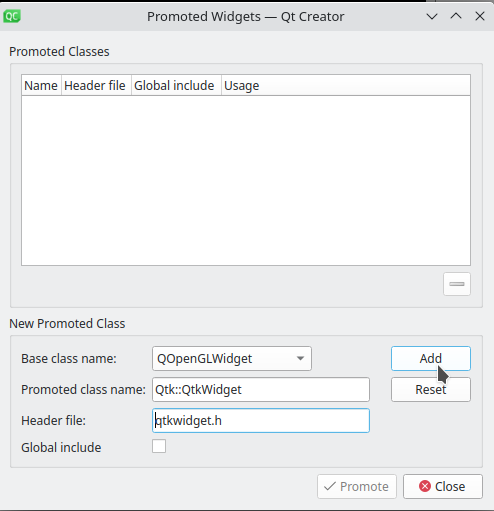+ Install configs for Qt Designer plugins and Qtk application + Add Qtk plugin collection for Qt Designer + QtkWidget plugin + TreeView widget plugin + DebugConsole widget plugin + All widgets are fully integrated with Qt Designer + All widgets can be popped out or docked within the window + All widgets can be stacked to use tab view for side panels + All widgets can be toggled on/off through the view context menu + QtkWidget debug console + QtkWidget active scene TreeVew + QtkWidget dockable tool bar + Double-click an object name in the TreeView to focus camera + Separate libaray from widgets There is still a lot to do here, but the major refactoring should be done after this commit. Some of the new features were put together as POC for working with the new UI. A few placeholder buttons were added that have no functionality.
Qtk
Model loader using Assimp within a Qt widget application.
You can import your own models within app/examplescene.cpp, inside the
ExampleScene::init() function. Rotations and translations
happen in ExampleScene::update().
To get textures loading on models look into material files
and see some examples in the resources/models/ directory.
The syntax for adding shapes and models is seen in the example below. This would result in a scene with a red cube and a miniature spartan model placed on top.
// From: qtk/app/examplescene.cpp
void ExampleScene::init() {
// Add a skybox to the scene using default cube map images and settings.
setSkybox(new Qtk::Skybox("Skybox"));
/* Create a red cube with a mini master chief on top. */
auto myCube = new MeshRenderer("My cube", Cube(Qtk::QTK_DRAW_ELEMENTS));
myCube->setColor(RED);
mMeshes.push_back(myCube);
auto mySpartan = new Model("My spartan", ":/models/spartan/spartan.obj");
mySpartan->getTransform().setTranslation(0.0f, 0.5f, 0.0f);
mySpartan->getTransform().setScale(0.5f);
mModels.push_back(mySpartan);
}
If we want to make our spartan spin, we need to apply rotation in update
// From: qtk/app/examplescene.cpp
void ExampleScene::update() {
auto mySpartan = Model::getInstance("My spartan");
mySpartan->getTransform().rotate(0.75f, 0.0f, 1.0f, 0.0f);
auto myCube = MeshRenderer::getInstance("My cube");
myCube->getTransform().rotate(-0.75f, 0.0f, 1.0f, 0.0f);
}
Source Builds
Builds are configured for CLion or Qt Creator.
Simply open the root CMakeLists.txt with either of these editors and configurations will be loaded.
This project has been ported to Qt6, which is not yet available in Ubuntu apt repositories.
To run this project, you will need to install Qt6 Open Source Binaries for your system.
Be sure to take note of the Qt6 installation directory, as we will need it to correctly set our CMAKE_PREFIX_PATH in the next steps.
Linux
Once Qt6 is installed, to build and run qtk on Ubuntu -
sudo apt update -y && sudo apt install libassimp-dev cmake build-essential git
git clone https://gitlab.com/shaunrd0/qtk
cmake -DCMAKE_PREFIX_PATH=$HOME/Qt/6.3.1/gcc_64 -S qtk/ -B qtk/build/ && cmake --build qtk/build/ -j $(nproc --ignore=2) --target qtk-main
./qtk/build/qtk-main
By default, the build will initialize Assimp as a git submodule and build from source.
We can turn this off by setting the -DQTK_UPDATE_SUBMODULES=OFF flag when running CMake.
This will greatly increase build speed, but we will need to make sure Assimp is available either system-wide or using a custom CMAKE_PREFIX_PATH.
Using -DQTK_UPDATE_SUBMODULES=ON supports providing assimp on cross-platform builds (Windows / Mac / Linux) and may be easier to configure.
sudo apt update -y && sudo apt install freeglut3-dev libassimp-dev cmake build-essential git
git clone https://gitlab.com/shaunrd0/qtk
cmake -DQTK_UPDATE_SUBMODULES=OFF -DCMAKE_PREFIX_PATH=$HOME/Qt/6.3.1/gcc_64 -S qtk/ -B qtk/build/ && cmake --build qtk/build/ -j $(nproc --ignore=2) --target qtk-main
# We can also provide a path to assimp -
#cmake -DQTK_UPDATE_SUBMODULES=OFF -DCMAKE_PREFIX_PATH=$HOME/Qt/6.3.1/gcc_64;/path/to/assimp/ -S qtk/ -B qtk/build/ && cmake --build qtk/build/ -j $(nproc --ignore=2) --target qtk-main
./qtk/build/qtk-main
Windows / MacOS
If you are building on Windows / Mac and bringing your own installation of Assimp, consider setting the -DASSIMP_NEW_INTERFACE build flag.
cmake -DASSIMP_NEW_INTERFACE=ON -DQTK_UPDATE_SUBMODULES=OFF -DCMAKE_PREFIX_PATH=$HOME/Qt/6.3.1/gcc_64;/path/to/assimp/ -S qtk/ -B qtk/build/ && cmake --build qtk/build/ -j $(nproc --ignore=2) --target qtk-main
Development
This project uses version 15.0.5 of clang-format.
Before merging any branch we should run clang-tidy followed by clang-format.
git clone git@github.com:llvm/llvm-project.git -b llvmorg-15.0.5
cd llvm-project
cmake -B build -DLLVM_ENABLE_PROJECTS=clang -DLLVM_ENABLE_RUNTIMES="libcxx;libcxxabi" -DCMAKE_BUILD_TYPE=Release -G "Unix Makefiles" llvm
cmake --build build -j $(nproc --ignore=2)
sudo cmake --build build -j $(nproc --ignore=2) --target install
If this version is any earlier than 15.0.0, running clang-format will fail because this project uses configuration options made available since 15.0.0.
clang-format --version
clang-format version 15.0.5 (git@github.com:llvm/llvm-project.git 154e88af7ec97d9b9f389e55d45bf07108a9a097)
CLion has integration for IDE code reformatting actions with clang-format.
If you're using CLion, the .clang-format configuration will be picked up by CLion automatically.
clang-tidy can be run with the following commands.
# Move to the root of the repo
cd qtk
# Build
cmake -B build && cmake --build build
clang-tidy -p build/ --fix --config-file=.clang-tidy src/*.cpp src/*.h app/*.cpp app/*.h
Last we need to run clang-format, this can be done with the command directly.
This will reformat all the code in the repository.
clang-format -i --style=file:.clang-format src/*.cpp src/*.h app/*.cpp app/*.h
clang-format can be run with git integration (or CLion if you prefer).
Git will only reformat the lines you modified, which can be useful.
# If we want to format the last N commits
# git clang-format HEAD~N
# 3 commits
git clang-format HEAD~3
changed files:
app/examplescene.h
app/mainwindow.h
src/abstractscene.cpp
src/skybox.h
src/texture.cpp
src/texture.h
src/transform3D.h
Controls
You can fly around the scene if you hold the right mouse button and use WASD. If you see a small triangle floating by a model it represents the light source that is being used for the shader rendering the model. These appear on models using phong, specular, and diffuse lighting techniques.
Spartan with no normals -
Spartan with normals -
QtkWidget in Qt Creator
We can add more QtkWidgets to view and render the scene from multiple perspectives. There is still some work to be done here, so there isn't a builtin way to add an additional view within the application.
After building Qtk, we can drag and drop an OpenGL Widget onto the mainwindow.ui.
Then right-click the new OpenGLWidget and Promote To->QtkWidget to add a second view.
If we demote or delete all widgets in mainwindow.ui and rebuild the project, Qt Creator will drop QtkWidget from the list of possible promoted widgets.
Add an OpenGL Widget to the UI, right-click it and navigate to Promote Widget... and enter the information below.
After you fill out the New Promoted Class form, click Add andPromote, then rebuild.
After following these steps Qt Creator will list QtkWidget as an option to promote OpenGL Widgets again.
Model Artists
"Alien Hominid" (https://skfb.ly/onStx) by Nwilly_art is licensed under Creative Commons Attribution (http://creativecommons.org/licenses/by/4.0/).
"Scythe World Of Warcraft" (https://skfb.ly/6UooG) by Warcraft-3D-Models is licensed under Creative Commons Attribution (http://creativecommons.org/licenses/by/4.0/).
"Spartan Armour MKV - Halo Reach" (https://skfb.ly/6QVvM) by McCarthy3D is licensed under Creative Commons Attribution (http://creativecommons.org/licenses/by/4.0/).
"Survival Guitar Backpack (Low Poly)" (https://skfb.ly/6RnCB) by Berk Gedik is licensed under Creative Commons Attribution (http://creativecommons.org/licenses/by/4.0/). Model by Berk Gedik, from: https://sketchfab.com/3d-models/survival-guitar-backpack-low-poly-799f8c4511f84fab8c3f12887f7e6b36 Modified (learnopengl.com) material assignment (Joey de Vries) for easier load in OpenGL model loading chapter, and renamed albedo to diffuse and metallic to specular to match non-PBR lighting setup.
"Terror-bird (NHMW-Geo 2012/0007/0001)" (https://skfb.ly/onAWy) by Natural History Museum Vienna is licensed under Creative Commons Attribution-NonCommercial (http://creativecommons.org/licenses/by-nc/4.0/).
"Golden Lion Sitting OBJ Low Poly FREE" (https://skfb.ly/onZAH) by LordSamueliSolo is licensed under Creative Commons Attribution (http://creativecommons.org/licenses/by/4.0/).