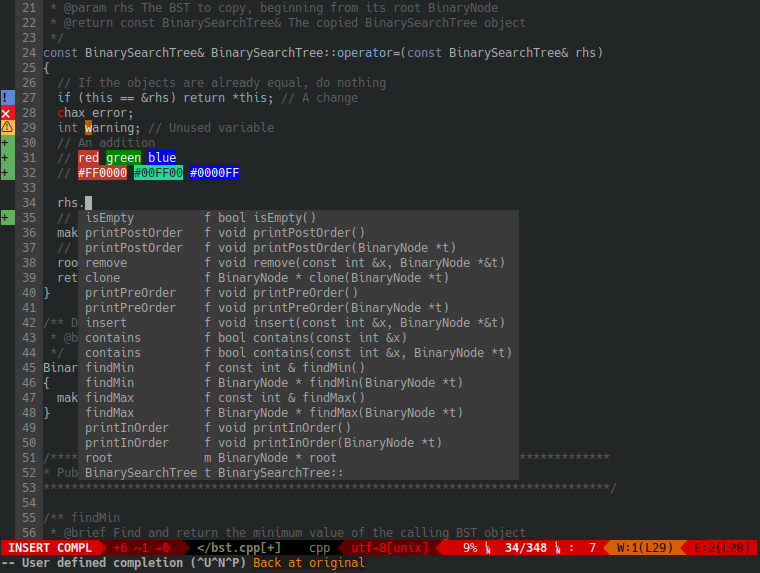Dotfiles configurations for headless Ubuntu 22.04 linux environments. Be sure to clone recursively if you want to grab updated plugins / submodules included. For example, using Pathogen with Vim to manage plugins requires that the plugin to be installed are cloned to the ~/.vim/bundle/ directory. Cloning recursively allows git to clone these same nested repositories/submodules within this directory so Pathogen can handle running the Vim plugins.
Once installed, editing source code in vim supports features displayed in the screenshot below
Install Dotfiles
Easiest installation is to clone repository into home directory -
sudo apt install git stow vim xsel xclip tmux ranger clang yakuake wget curl
git clone --recursive https://github.com/shaunrd0/dot ~/dot
cd ~/dot/
stow --adopt .
If you'd rather clone elsewhere -
git clone --recursive https://github.com/shaunrd0/dot /path/to/dot
cd /path/to/dot/
stow --adopt -t ~ .
Warning: --adopt is used to link conflicting files, but doing so could result in the loss of some configs within your local copy of the repository and on your local system.
After running stow --adopt ., be sure to check git status is clean.
If a file has been modified, discard the local changes to be up-to-date with origin/master and it will be restored on your system as well, since the files are now linked. Your conflicting local system configurations will be lost unless you back them up manually.
We could run the following commands to restore changed files
git checkout -- .vimrc
# Or, to step through each change interactively using git..
git checkout -p
# Or restore the current directory
git restore .
If you forget to clone recursively
git submodule update --init
Submodule path '.vim/bundle/Colorizer': checked out '53ada285f0acc171acda4280b6144e468dded89f'
Submodule path '.vim/bundle/ale': checked out '7265ceb6d050d1a4642741d248f11e4f2abd37e1'
Submodule path '.vim/bundle/clang_complete': checked out '0b98d7533ad967aac3fc4c1a5b0508dafa8a676f'
Submodule path '.vim/bundle/supertab': checked out '40fe711e088e2ab346738233dd5adbb1be355172'
Submodule path '.vim/bundle/unicode.vim': checked out '29f43f7b1be94dccfac461f4da0a34410408111f'
Submodule path '.vim/bundle/vim-airline': checked out '6d665580a3435f21ad560af192d854d4b608fff5'
Submodule path '.vim/bundle/vim-airline-themes': checked out '0d5c5c1e2995126e76606a628316c8e3f5efb37a'
Submodule path '.vim/bundle/vim-signify': checked out '16eee41d2b267523b84bd4ac111627588bfd1a47'
Docker
You can run these dotfiles in a docker container -
git clone git@github.com:shaunrd0/dot.git
cd dot
docker build -t dot .
docker run -it dot bash
This container has the following packages installed and uses ubuntu:latest as a base.
git stow vim tmux ranger clang wget curl golang-go
Install Clang Completion
These configurations require the installation of clang for clang completion
If you don't want clang completion, just remove the plugin directory from ~/.vim/bundle/.
If you don't remove clang completion and skip the following steps, vim will show errors when opening source code files. This is because these configurations use clang completion for source code auto completion and drop-down menus within vim.
sudo apt install clang
source ~/.bashrc
Gitmux
To enable the gitmux status bar in tmux sessions
sudo apt install golang-go
go install github.com/arl/gitmux@latest